What is Simple?
Simple is a program that proves what batch files can do. The program is based on MS-DOS commands (more precisely Command Line :-)).
When you first start Simple, a window with a green banner pops up on the screen:
Enter your new username:
So, think of some interesting name and press ENTER. It should tell you something similar to a moment ago. Except that you do not have to write a name this time, but your new password. Finally, you set the color of the texts.
After entering your username, password, and color of the texts, you should see this interface:
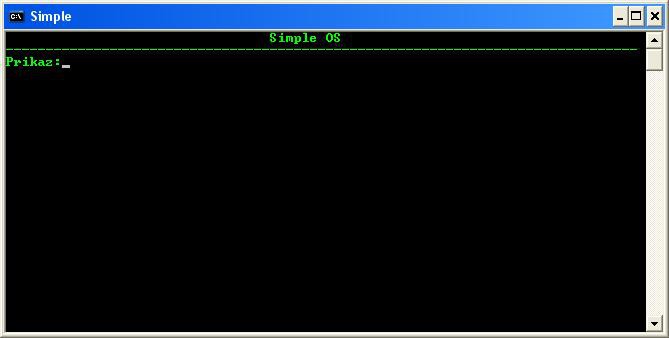
As you can see, Simple works by entering commands. The first command you should know is the command COMMANDS (always type commands in SMALL letters). After entering the command, Simple will list the commands that can be used in Simple. To cancel the list of commands, press ENTER.
Commands:
LOGOUT - will notify you of Simple. You must enter your username and password
BOOT - by entering the command, Simple prompts you to enter the name of the OS to be started
TURNOFF - turns off the computer
COLOR - you can change the color of the text
PROGRAMS - allows you to load a pre-installed program or .BAT batch file
COMMANDS - shows a list of commands working in Simple
VERSION -shows version of your Simple.
OS-PATH - allows you to move your Simple to a new location.
UPDATE - Update your Simple to a newer version.
REINSTALL - deletes all data including username and password and restarts Simple.
DATE , TIME - shows the current date and time.
UKONCI -exits Simple.
Do you want download Simple? Click here!